Text Output Tab (IEC)
To set short circuit options, from the Short Circuit focus, click SC Options. You can also access the options from within the Database Edit focus by selecting Tools > Options > Analysis Options > Short Circuit.
Select the Text Output tab to specify various parameters for controlling the text reports during the study. Text results are displayed in individual result windows which can be scrolled, reviewed, and printed at your discretion. You are encouraged to try different options and levels of detail for your particular study requirements.
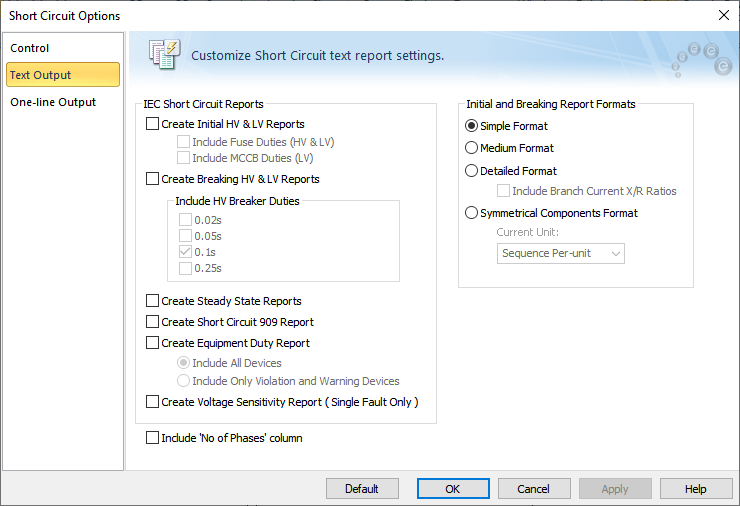
Figure 1: Text Output Tab of the Short Circuit Options Dialog Box
| Option |
Description |
|---|---|
|
IEC (GB/T) Short Circuit Reports These options enable you to create IEC short circuit reports after you fault one or more buses. You can view the results onscreen or print them. EasyPower can display multiple result windows at one time and you can study them using the Window > Tile features. |
|
| Create Initial HV and LV Reports |
This option creates a report that displays IEC standard initial currents for high and low voltage fuses or to include molded case circuit breaker (MCCB) duties for low voltage breakers. Breaking duties are included for high voltage breakers having a DC time constant of 45 ms. You can specify the level of detail desired by using the options under Initial and Breaking Report Formats. |
| Create Breaking HV & LV Reports |
This option creates high and low voltage reports that display IEC standard breaking currents for 0.02, 0.05, 0.1, or 0.25 seconds. 0.1 seconds is the default, but you can select any combination of breaking currents to include in the report. You can specify the level of detail desired by using the options under Initial and Breaking Report Formats. |
| Create Steady State Reports | This option creates a report that displays IEC standard steady state currents. |
| Create Short Circuit 909 Report (GB/T 15544 Short Circuit Report) | This option creates a report that displays the IEC 909 (GB/T 15544) short circuit standard results. |
| Create Equipment Duty Report |
This option creates a report that displays current flows through every breaker and evaluates the fault currents (breaker duty) in percentage of the breaker rating. You can specify whether to include all devices or only those devices that have violations or warnings. For more information on how the equipment duty calculations are performed, see IEC Equipment Duty Calculations. |
| Create Voltage Sensitivity Report (Single Fault Only) | This option creates a report that displays all buses which have voltages below a specified threshold when a fault occurs in the system. This report is available only when a single fault is performed. |
| Initial and Breaking Report Formats |
Four different report formats are available for the initial and breaking reports: Simple, Medium, Detailed, and Sequence Components. Each option provides different levels of detail. Experiment with the options to determine which ones are best suited to your needs. For the Detailed report, you can opt to Include Branch Current X/R Ratios. For the Symmetrical Components format, you can select from Sequence Per-unit, Phase Amps, or Phase Per-unit for the current unit. |
|
Include 'No. of Phases" Column |
This check box controls whether the number of phases is displayed in a column on the text reports. By default, this option is not selected. |
|
Default |
In the Short Circuit Options Defaults dialog box, you can specify which default short circuit option settings you want to use. This affects the settings in the entire dialog box and is not limited to only the currently selected tab. These default settings are used for all new one-lines. The options are:
Default settings specified here only affect IEC settings. |
