Opening the Media Gallery
To open the Media Gallery and view the entire collection of images, open a one-line, and from the Home tab, click Window > View Media Gallery.
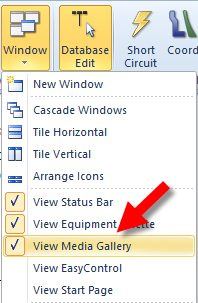
Figure 1: Open Media Gallery
This displays all of the pictures associated with the one-line. The gallery is docked at the bottom of the session window the first time you open it, but you can undock it to move it, if desired. See Docking and Undocking Windows.
When the gallery is undocked, you can drag the edges of the window to resize it.
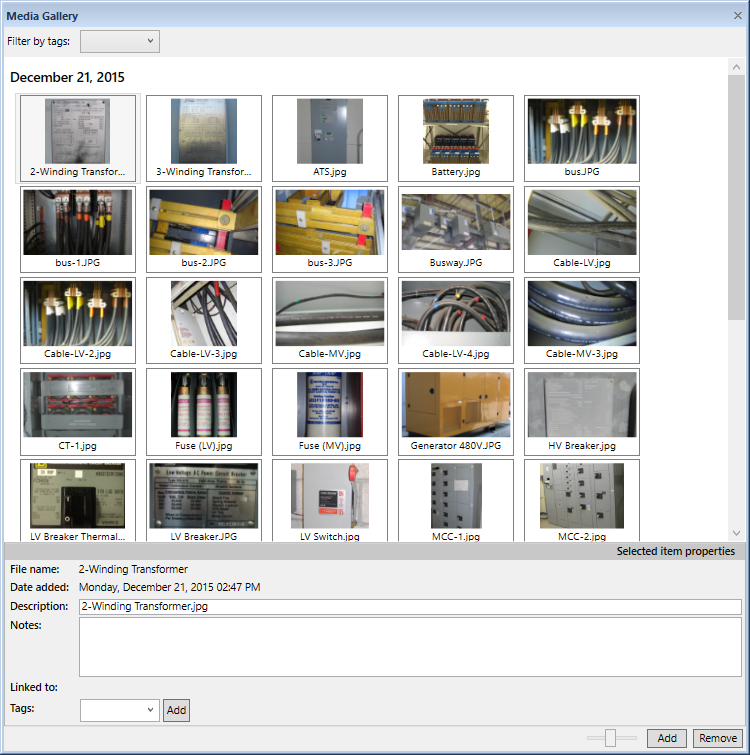
Figure 2: Media Gallery
Resizing the Thumbnails
Use the slider to adjust the size of the thumbnail images to make them larger or smaller.
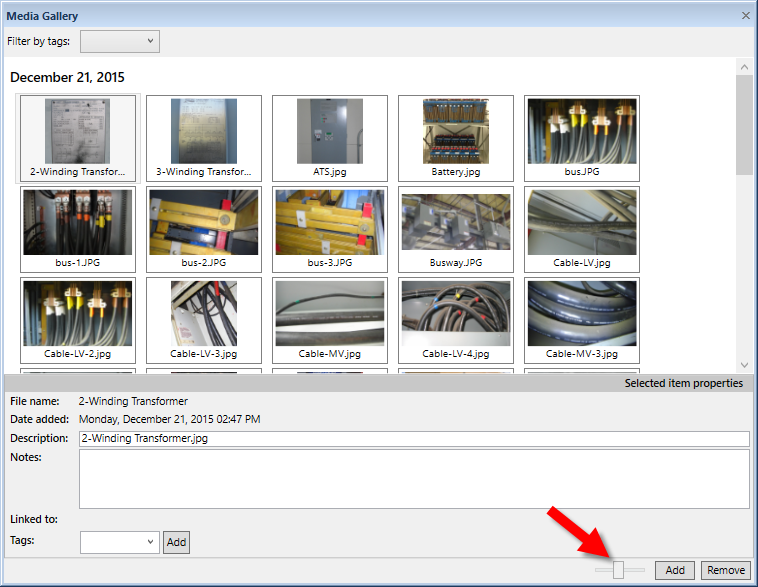
More Information
| Opening the Media Gallery from an Equipment Item | Media Gallery |
| Tagging a Media File | Docking and Undocking Windows |
| Adding Media to the Media Gallery |

|