Editing the Symbol File
After you export a symbol file for customization, you can edit the symbol file using any standard text editor, such as Notepad. A sample of a portion of the instructions for the customization of a utility are shown below.
We recommend that you start with a symbol as it has been defined for EasyPower, and make incremental changes to it so you can see what the effect of your changes are on the symbol. This will help you become familiar with how the symbols are built and how you can change them.
The figure below shows two utility symbols: one above a bus ("AboveBus"), and another below ("BelowBus").
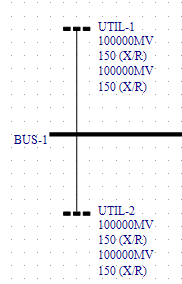
Figure 1: Two Utilities, Above and Below the Bus
Note: Sometimes the terms "Vertical," "VerticalFlipped," "Horizontal," and "HoriztonalFlipped" are used to describe the orientation when reference to a bus isn't appropriate.
As demonstrated above, a symbol may have multiple orientations. There can also be different symbols for AC and DC, and for different equipment configurations.
The file information for the two utility symbols shown in the figure above is displayed below.
<Equipment Type="Utility">
<GraphicDefinition AcadBlockName="UT_AB" CurrentType="AC" DefaultSpacing="8" Orientation="AboveBus" SubType="AC">
<SnapPoint X="12" Y="2" />
<ConnectionPoint X="12" Y="24" />
<TextTemplate>
<Text Block="IdName" HorizontalAlignment="Left" Justification="Left" VerticalAlignment="Top" X="28" Y="-8" />
</TextTemplate>
<SymbolTemplate>
<Rectangle Left="0" Top="0" Width="6" Height="3" FillStyle="Solid" />
<Rectangle Left="9" Top="0" Width="6" Height="3" FillStyle="Solid" />
<Rectangle Left="18" Top="0" Width="6" Height="3" FillStyle="Solid" />
<Line X1="12" Y1="24" X2="12" Y2="3" />
</SymbolTemplate>
</GraphicDefinition>
<GraphicDefinition AcadBlockName="UT_BB" CurrentType="AC" DefaultSpacing="8" Orientation="BelowBus" SubType="AC">
<SnapPoint X="12" Y="17" />
<ConnectionPoint X="12" Y="0" />
<SymbolTemplate>
<Rectangle Left="0" Top="16" Width="6" Height="3" FillStyle="Solid" />
<Rectangle Left="9" Top="16" Width="6" Height="3" FillStyle="Solid" />
<Rectangle Left="18" Top="16" Width="6" Height="3" FillStyle="Solid" />
<Line X1="12" Y1="0" X2="12" Y2="15" />
</SymbolTemplate>
</GraphicDefinition>
</Equipment>
More Information

|