Exporting from Revit to a File
You can create an export file from your Revit project that contains your electrical equipment details. The file is created with an .rvt2ezp extension. This file can later be used to import into EasyPower.
Note: You can also export from Revit and import into EasyPower in a single step by selecting Open in EasyPower from within Revit. This is typically only done the first time you create the EasyPower one-line. See Opening EasyPower from Revit for information. To update an existing EasyPower one-line, use the Export to File option instead.
You can create the export file, as follows:
- In Revit, on the Add-ins tab, click Export to File.
- Select the location where you want to save the file, and then click Save. By default, this creates a file with the name of the project and an .rvt2ezp extension. You can change the name of the file, but do not change the extension.
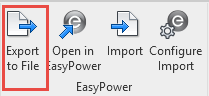
This file is used in the next step to import electrical equipment into EasyPower.
More Information
| Using EasyPower with Autodesk® Revit® Software | Files Used in Revit and EasyPower |
|
|
