Importing from EasyPower to Revit
After you create the export file from EasyPower, you can import the file to the Revit project. This updates the Revit project with the EasyPower information.
Import the data into Revit, as follows:
- In Revit, from the Add-Ins tab, click Import.
- Select the import file from the location where you stored it previously, and then click Open. The file has an .ezp2rvt extension.
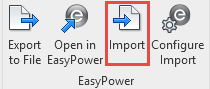
Information from the EasyPower import file is imported into Revit. You can review the data in Revit to confirm it was successful.
More Information
| Using EasyPower with Autodesk® Revit® Software | Files Used in Revit and EasyPower |
