Cable - Appearance Tab
This tab only appears in the Temporary Cable Data dialog box when plotting TCCs. It affects the appearance of cable curves in the TCC plot.
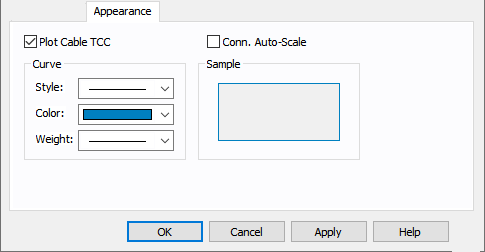
Figure 1: Cable Appearance Tab
|
Option |
Description |
|---|---|
|
Plot Cable TCC |
Select this check box to display the cable on the TCC plot. |
|
Conn. Auto-Scale |
When this check box is selected, the program automatically scales the TCC curves based on the phase connection type. Traditionally, for 3PH curves in a TCC, scaling the curves based on the reference voltage is adequate. If a line-to-neutral connected 1PH device is to be plotted with an upstream 3PH device, then the LN connected 1PH curve needs to be shifted by a factor of the SQRT(3) in addition to the voltage-based scaling. Similarly, if a line-to-neutral connected 1PH device is to be plotted with an upstream 1PH-3W device, then the LN connected 1PH curve needs to be shifted by a factor of the 2 in addition to the voltage-based scaling. When the check box is not selected, scaling based on the phase connection type is not applied. The check box status for individually stored TCC plots can be different. The default for new TCC plots is obtained from the database for the device. |
|
Curve |
Select the style, color, and weight you want to display the cable on the TCC plot. A sample of your selection appears on the right. |
More Information
- Cable Data
- Database Dialog Box Toolbar
- Cable - Connection Information
- Cable - Specifications 1 Tab
- Cable - Specifications 2 Tab
- Cable - Ground Wire Tab
- Cable - Neutral Wire Tab (AC only)
- Cable - Harmonics Tab (AC only)
- Cable - Reliability Tab
- Cable - Comments Tab
- Cable - Hyperlinks Tab
- Cable - Collected Data Tab
- Cable - Media Gallery Tab
