Cable - Neutral Wire Tab
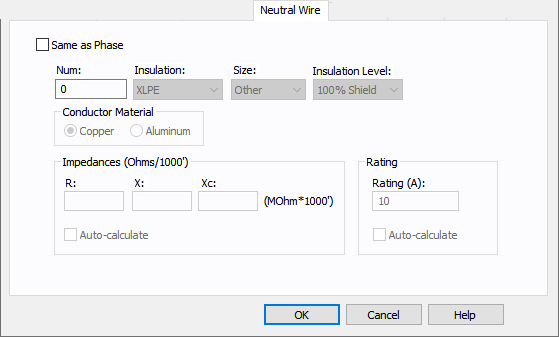
Figure 1: Neutral Wire Tab (AC Only)
Note: Neutral wire fields are not applicable to DC cables.
| Option | Description |
|---|---|
|
Same as Phase |
You can set the cable specifications for the neutral wire to be the same as the phase or you can modify them individually.
|
|
Auto-calculate |
Impedances: This checkbox, when selected, calculates the R, X, and Xc values based on the chosen unit and type from the Specification tab, and insulation from the Neutral tab. Rating: This checkbox, when selected, retrieves the value from device library and is for one conductor. Note: This checkbox is not available if the unit on the Specifications 1 tab is selected as Per Unit. |
|
For the remaining fields, see the descriptions in Cable - Specifications 1 Tab. |
|
More Information
- Cable Data
- Database Dialog Box Toolbar
- Cable - Connection Information
- Cable - Specifications 1 Tab
- Cable - Specifications 2 Tab
- Cable - Ground Wire Tab
- Cable - Neutral Wire Tab (AC only)
- Cable - Reliability Tab
- Cable - Comments Tab
- Cable - Hyperlinks Tab
- Cable - Collected Data Tab
- Cable - Media Gallery Tab
- Cable - Appearance Tab
