Polylines
A polyline is a line that comprises multiple line segments. For example, the "M" inside a motor symbol is actually a polyline and not a letter. To define a polyline, you specify the start and endpoints of each line section.
Note: All points should be on the same line in the XML file. If you must split the points over two or more lines, put the comma at the beginning of the new line instead of at the end of the preceding line.
Below is the <SymbolTemplate> tag for an ANSI induction motor. It defines a circle and polyline, which are the two components that make up the symbol.
Note: You can learn more about circles in Arcs and Circles.
<SymbolTemplate>
<Circle X="8" Y="8" Radius="8" FillStyle="None"/>
<Polyline Points="5 11, 5 5, 8 10, 11 5, 11 11"/>
</SymbolTemplate>
Each of the numbered pairs in the <Polyline Points> tag represent start and endpoints for the line segments.
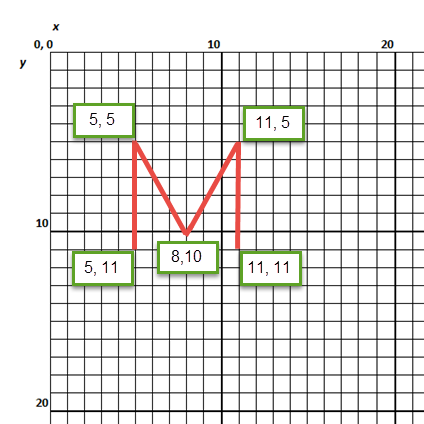
Figure 1: The Letter "M" Created Using Polylines
When the circle and polyline are put together as described in the <SymbolTemplate> tag for the motor symbol above, they appear like this:
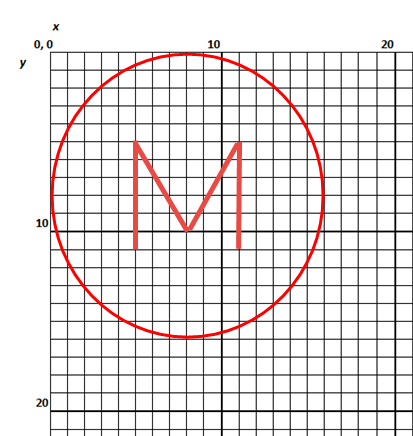
Figure 2: Motor Symbol Created by Combining a Circle and a Polyline
In this example, polylines are combined with a line and a circle to create an AC generator symbol.
<SymbolTemplate>
<Circle X="8" Y="8" Radius="8" FillStyle="None"/>
<Polyline Points="2 2, 8 8, 8 16" Width="1"/>
<Line X1="8" Y1="8" X2="14" Y2="2"/>
</SymbolTemplate>
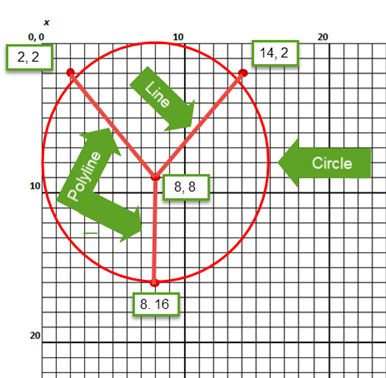
Figure 3: Generator Symbol Created Using a Polyline, Line, and Circle
More Information
| Customizing One-line Symbols | Arcs and Circles |
| Symbol Definition Tags | Polygons |
| Coordinates | Text |
| Rectangles and Lines | Bezier Curves |

|