Text
Text is used to add characters to symbols. Symbols that use text include panels, MCCs, and ATSs. The status of breakers may also appear as text.
Below is a sample of the text that appears on a panel. In this example, the x and y coordinates determine the center point of the text. The remain attributes control the font and alignment.
Note: Text includes a special function for the Label attribute. This only applies to panels. If the panel text is set up as Label="{IDName}", then the equipment ID appears in the text label. IDName is the only label text that is currently available for this feature. It must be contained within braces as shown in this note.
<SymbolTemplate>
<Rectangle Left="0" Top="0" Width="25" Height="25" Border="Solid" FillStyle="Solid" FillColor="Background"/>
<Text X="12" Y="12" Width="25" Height="8" Label="PANEL" FontName="Arial" FontSize="5" HorizontalAlignment="Center" VerticalAlignment="Center" Justification="Center"/>
</SymbolTemplate>
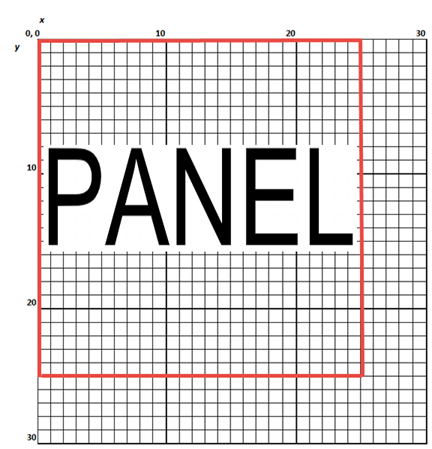
Figure 1: Text in a Panel Symbol
UPS Visibility
An uninterrupted power supply (UPS) has a special text attribute named "Visibility" that displays text based on whether the UPS is connected. The options are Visible, Hidden, or DisconnectedOnly. If DisconnectedOnly is selected, the label IN or OUT is displayed when the UPS is disconnected. See sample below.
<Text FontName="Arial" FontSize="7" Height="9" Justification="Left" Label="IN" Visiblility="DisconnectedOnly" Width="15" X="60" Y="6" />
More Information
| Customizing One-line Symbols | Arcs and Circles |
| Symbol Definition Tags | Polylines |
| Coordinates | Polygons |
| Rectangles and Lines | Bezier Curves |

|