Rectangles and Lines
Here we demonstrate two simple shapes and show how they are put together to create a symbol. We use a utility, which is made up of rectangles and a line.
- Rectangles are blocks where you specify the height and width of the blocks on the grid.
- Lines are lengths of grid points.
The text below shows the contents of the ANSI symbol file for an AC utility that is connected above a bus.
<SymbolTemplate>
<Rectangle Left="0" Top="0" Width="6" Height="3" FillStyle="Solid"/>
<Rectangle Left="9" Top="0" Width="6" Height="3" FillStyle="Solid"/>
<Rectangle Left="18" Top="0" Width="6" Height="3" FillStyle="Solid"/>
<Line X1="12" Y1="24" X2="12" Y2="3" Width="1"/>
</SymbolTemplate>
The figure below shows the contents of the <SymbolTemplate> tag, as plotted on the grid. The red color is used for emphasis.
- The first rectangle starts at the top left (0,0), is 6 grid points wide, and 3 grid points high.
- The second rectangle starts at the top, beginning at the 9th grid point, and is 6 grid points wide, and 3 grid points high.
- The third rectangle starts at the top, beginning at the 18th grid point, and is 6 grid points wide, and 3 grid points high.
- The line starts at grid points 12, 24 and ends at grid points 12, 3.
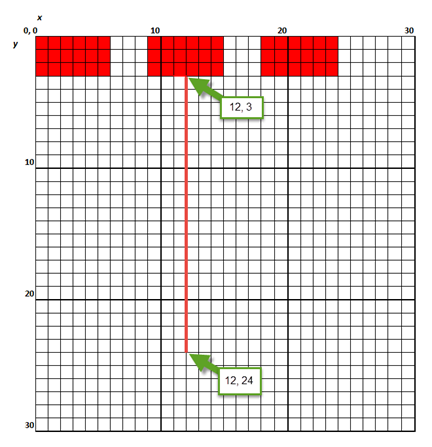
Note: For symbols including busway, cables, and transmission lines, the only styling options available are line width and style. These settings are used for the symbols when new items are added, but these can be overwritten by the settings in the data dialog boxes.
More Information
| Customizing One-line Symbols | Polylines |
| Symbol Definition Tags | Polygons |
| Coordinates | Text |
| Arcs and Circles | Bezier Curves |

|