Exporting from EasyPower to Revit
After you have your EasyPower one-line design and analysis completed, you can export the data from EasyPower back to Revit. This creates a file with an .ezp2rvt extension. Information such as design changes and symmetrical current from the short circuit analysis are included in the export file.
Perform the export, as follows:
-
While in the Database Edit focus, from the File menu, select Export > Export to Revit® Integrator.
-
Select the items you want to export. You can export information such as short circuit and arc flash analysis results as well as equipment sizing information. To exclude information from the export, clear the check box.
Note that you are only able to export results if you have an EasyPower license for that feature.
-
Select the location where you want to save the file, and then click Save. By default, this creates a file with the name of the project and an .ezp2rvt extension. You can change the name of the file, but do not change the extension.
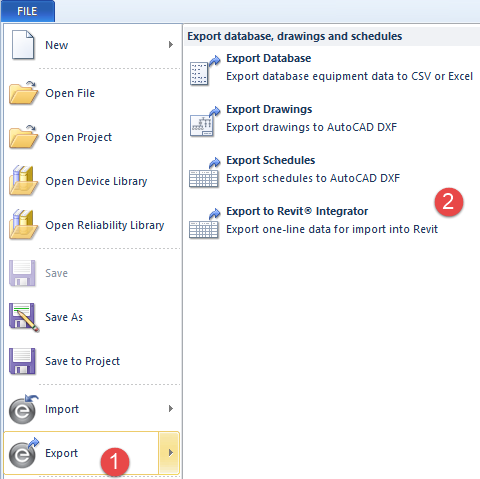
Note: For Voltage Drop to be available, you must first run Power Flow in EasyPower.
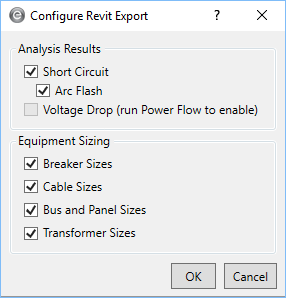
For more details, see Export to Revit Details.
You are now ready to import the EasyPower data back into Revit.
More Information
| Using EasyPower with Autodesk® Revit® Software | Files Used in Revit and EasyPower |
