Getting Around in the Project
After you create a project, OnSite displays your Project Home page. Along the left side of the page is a Navigation Bar. To see a text description of each of the buttons, tap the menu button at the top of the bar. Tap the menu button again to hide the descriptions.
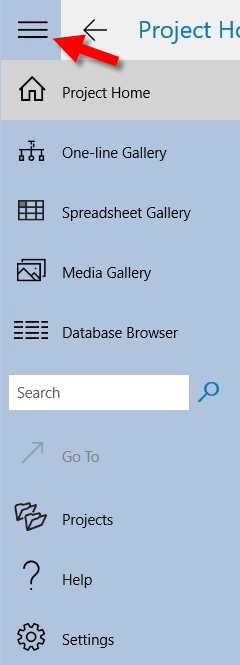
The area on the right of the Project Home page is where you can configure your project, create and edit one-lines and spreadsheets, or work with the media associated with the project. The items are listed in the order they were last opened.
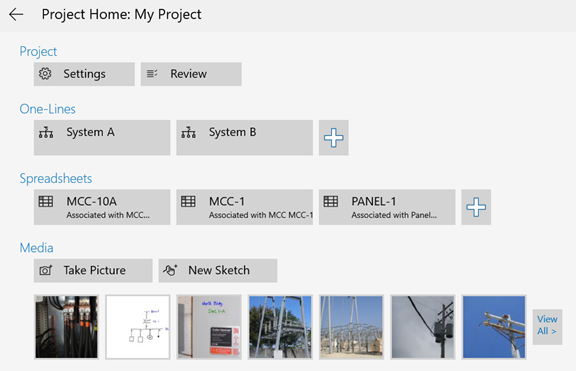
Only 4 one-lines or spreadsheets, or 7 media items, are visible at a time. To see the remaining items, tap  View All or tap the gallery button in the Navigation Bar.
View All or tap the gallery button in the Navigation Bar.
