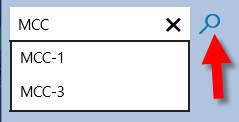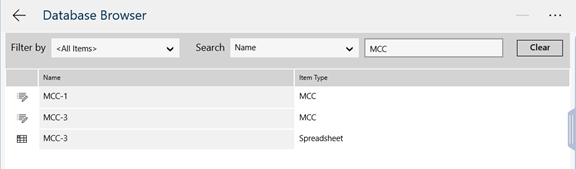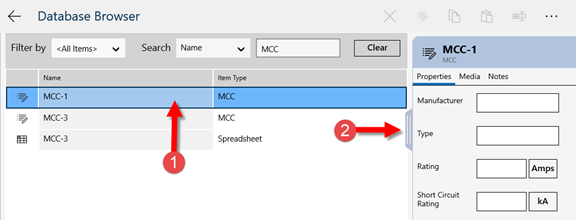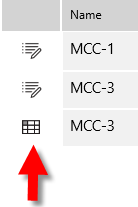Searching for an Item
To quickly search for an item:
- In the Navigation bar, tap Search.
- Type the name of the equipment, one-line, or spreadsheet you want to search for, and then tap the Search button again. If you don't type the full name, the app displays all items that have the same letters you typed.
- The database browser displays the search results. The Item Type column indicates whether the item is a specific piece of equipment, a spreadsheet, or a one-line.
- Select a row and tap the Properties tab to see the properties for the selected item.
- You can also tap the button in the far left column to see the full item properties or open the spreadsheet or one-line.