Panel - Incoming Tab
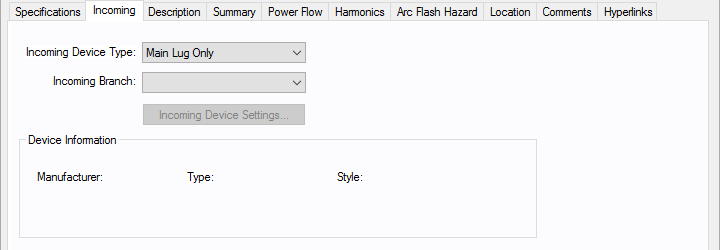
Figure 1: Incoming Tab
| Option | Description |
|---|---|
|
Incoming Device Type |
You can select the type of incoming protective device type for the panel. The choices available are:
|
|
Incoming Branch |
You can select the incoming branch equipment such as cables, transformers or busways. All the branches connected to the panel in the one-line are displayed in the list. |
|
Incoming Device Settings |
Opens the data dialog for the main fuse or main breaker that has been specified as the incoming device type. Refer to Low Voltage Breaker Data or Fused Switch Data for details. The incoming device must have the same phase type as the panel. |
|
Device Information |
Information on the selected main breaker or main fuse. |
More Information
- Panel Data
- Database Dialog Box Toolbar
- Panel - Connection Information
- Panel - Specifications Tab
- Panel - Description Tab
- Panel - Summary Tab
- Panel - Power Flow Tab
- Panel - Harmonics Tab
- Panel - Arc Flash Hazard Tab
- Panel - Accessories Tab
- Panel - Reliability Tab
- Panel - Location Tab
- Panel - Comments Tab
- Panel - Hyperlinks Tab
- Panel - Collected Data Tab
- Panel - Media Gallery Tab
