This tab appears only if you have imported data. It is listed for reference only.
You can toggle between having the tab hidden or displayed by clicking the blue arrow in the corner of the data dialog box, shown below.
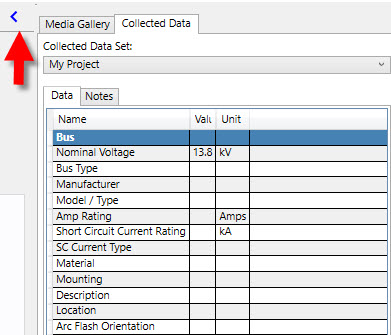
Figure 1: Collected Data Tab
| Option | Description |
|---|---|
|
Collected Data Set |
The source of the data, such as an import from SKM or Revit. |
|
Data |
The data that was imported. It is for reference only and cannot be changed. |
See Importing an SKM Format File and Importing from Revit to EasyPower for more information.
More Information
- Two Winding Transformer Data
- Database Dialog Box Toolbar
- Two Winding Transformer - Connection Information
- Two Winding Transformer - Specifications Tab
- Two Winding Transformer - Impedance Tab
- Two Winding Transformer - TCC Tab
- Two Winding Transformer - LTC (Load Tap Changer) Tab
- Two Winding Transformer - Harmonics Tab
- Two Winding Transformer - Stability Tab
- Two Winding Transformer - Reliability Tab
- Two Winding Transformer - Location Tab
- Two Winding Transformer - Comments Tab
- Two Winding Transformer - Hyperlinks Tab
- Two Winding Transformer - Media Gallery Tab
