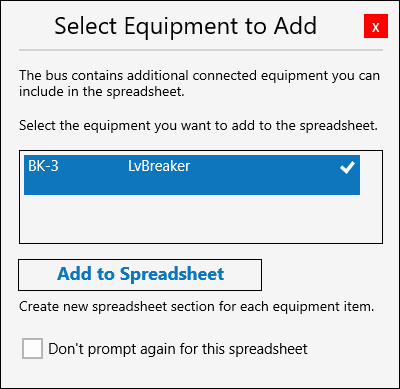Importing Feeders
You can import feeders into your spreadsheet. This typically occurs when:
- You have a spreadsheet with items that are also on a one-line, and you add items to the one-line but not the spreadsheet.
- You delete a feeder in a spreadsheet but do not disconnect it.
When this occurs, then each time you open the spreadsheet, you will be asked if you want to add the connected items. You can choose to do so, or you can elect to suppress the message.
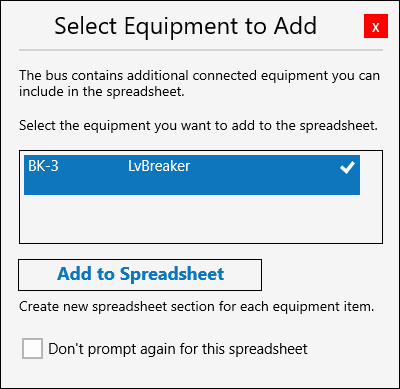
You can also import the feeders from within the spreadsheet. To do this:
- Open the spreadsheet, and then tap
 More.
More. - Tap Import Feeders.
- Select the equipment to add, and then tap Add to Spreadsheet.