Moving Rows
To move a row in a spreadsheet, tap the first column in the row to select the row, and then tap the move arrows to place the row in the position you desire.
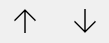
If you need to select multiple rows to move, see Selecting Multiple Rows.
