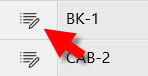Finding Item References
When viewing the Database Browser, you can quickly find the one-lines and spreadsheets where an item is referenced and also open its properties.
One-line
To open the one-line that an item is associated with from within the Database Browser, tap the One-lines button in the far left column next to the item.
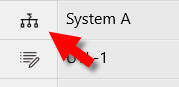
Spreadsheet
To open the spreadsheet that an item is associated with from within the Database Browser, tap the Spreadsheets button in the far left column next to the item.

Properties
To open the properties that an item is associated with from within the Database Browser, tap the Properties button in the far left column next to the item.