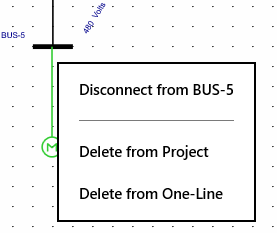Disconnecting Items
To disconnect an equipment item from the one-line, select the item and then tap Disconnect in the Action Bar.

Note: If you need to disconnect multiple items, see Selecting Multiple Items.
You can also disconnect an item by performing a tap, hold, and release on the item, and then selecting the option from the context menu that appears. If you are using a mouse in Desktop mode, you can right-click on the item to bring up the menu.