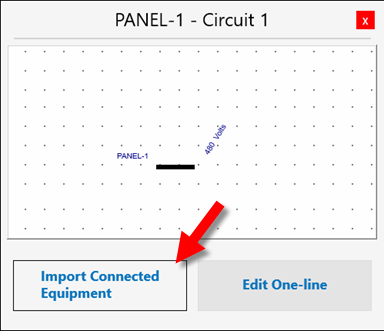Importing Connected Equipment
While viewing the one-line preview from a spreadsheet, you can import connected equipment if there are equipment items that are connected but are not currently visible. This could occur, for example, if you created a one-line with several equipment items, and later created a spreadsheet for one of the equipment items but did not include the connected items when you created the spreadsheet.
To import the connected equipment:
- From the one-line preview, tap Import Connected Equipment.
- Select the item you want to add to the spreadsheet, and then tap Add to Spreadsheet. You can only select one item.
- The selected item is added to the spreadsheet.