Favorites
You can set up the Equipment Palette to display your favorite items. This enables you to have a customized menu of items that you use most often, including equipment and annotations.
Using Favorites
Favorites are a category on the Equipment Palette. To view your Favorites from within the one-line, tap the Category list, and then tap Favorites.
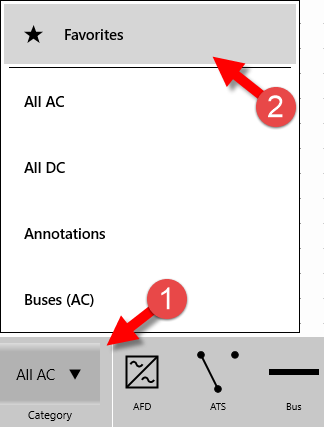
Modifying Your Favorites
OnSite includes a common list of favorites by default, but you can change them to suit your own preferences.
Adding a Favorite
To add a favorite, select the Category from which you want to add the favorite, then press, hold, and release the item you want to add, and tap Add to Favorites. (You can only add items that are not already on the list.)
You can mix AC and DC items on the Favorites list and can also include annotations such as a Box or Note.
Moving Favorites
To move favorites, select Favorites from the Category list, press, hold, and release the item you want to move, and then tap Move Left or Move Right.
Removing a Favorite
To delete a favorite item, while viewing the Favorites on the Equipment Palette, press, hold, and then release the item you want to delete, and then tap Remove Favorite.
