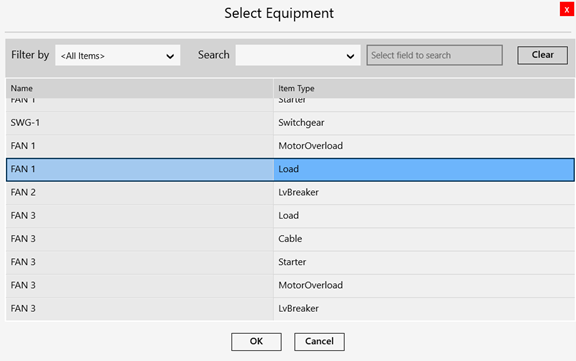Adding Existing Items
If you have equipment items already in your project that you want to add to your one-line, you can do this using the Add Existing option. The could happen, for example, if you've created separate spreadsheets with items, or if you disconnected items but did not deleted them from your project.
To add an existing item to the one-line:
- Tap
 More.
More. - Tap Add Existing.
- Tap to select the equipment you want to add from the list, and then tap OK.