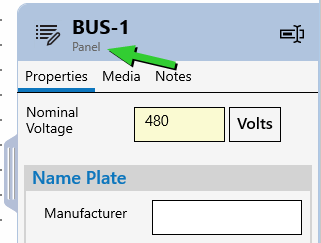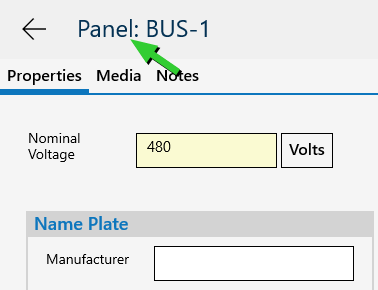Changing the Bus Type
If you need to change the type of a bus after you create it, you can do so through the Bus Settings.
To change the bus type:
- Select the bus.
- Tap
 More.
More. - Tap Bus Settings.
- Under Bus Type, select a different type of bus.
- For MCCs and panels, confirm the Export as option. This affects how the MCCs and panels appear when they are imported into EasyPower.
- Tap OK.
Note: This option is available only if the MCC or panel has a corresponding spreadsheet. If there is no spreadsheet, the MCC or panel is exported as a bus.
The bus type appears below the bus name in the Properties tab or before the name on the bus Properties page.