Modifying Spreadsheet Columns
You can modify the spreadsheet columns from within a spreadsheet by tapping the header area of the category you want to change, and then using the Configure Columns window to add, delete, or move columns. The changes you make here apply only to the current spreadsheet.
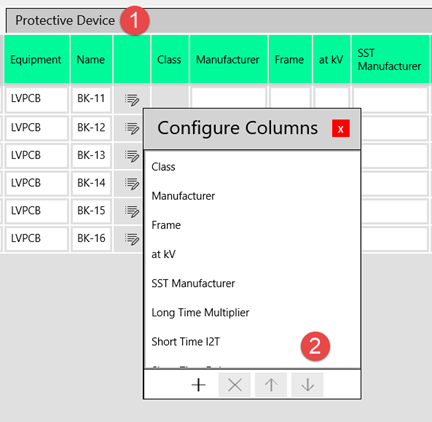
If you want to make changes that apply to all spreadsheets for an equipment item, you need to configure the spreadsheet. See Configure Spreadsheet Options.
More Information
| Spreadsheets |
| Modifying Spreadsheet Rows |
| Entering Spreadsheet Data |
