Configuring Spreadsheets
OnSite includes a set of spreadsheet configurations for you, but you can also configure the spreadsheets if you want to display different information. For example, you might want to remove columns or change the order in which they appear.
To configure spreadsheets:
- On the Project Home page, tap
 Settings.
Settings. - On the Project Settings page, tap the Spreadsheets tab.
- Tap the spreadsheet type you want to edit.
- Under Category, tap the category you want to change. A category refers to a section header on the spreadsheet. You can specify information about the category on the right. You can add new categories, delete them, or move them. As you make changes, a preview appears at the bottom of the window.
- Under Property, tap the property you want to change. A property refers to a column on the spreadsheet. Each category can have multiple properties. You can specify information about the property on the right. You can add new properties, delete them, or move them. As you make changes, a preview appears at the bottom of the window.
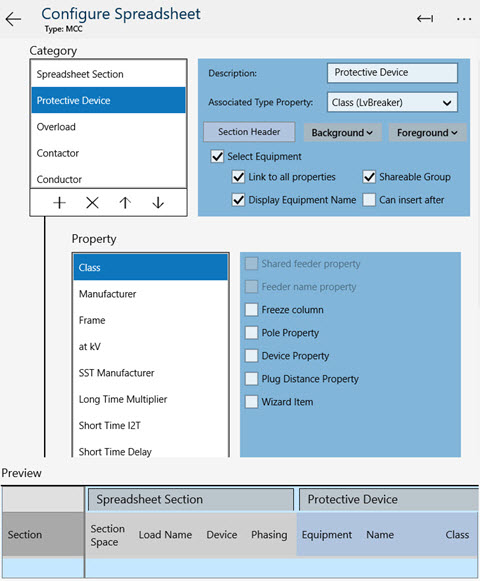
For information on the options, see Configure Spreadsheet Options.
More Information
| Configuring Spreadsheets |
| General Settings |
| Configuring Equipment Properties |
| Configuring Voltage Options |
| Configuring EasyPower Settings |
| Exporting a Project Template |
