Releasing a License
You can release a license so that it can be used by another user. Internet access is required to release a license.
To release a license:
- On the OnSite Start Page, tap your User Name.
- Tap Manage Licenses.
- Tap to select the license you want to release, and then tap Release License.

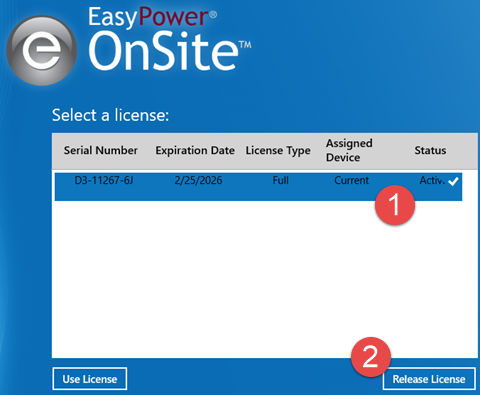
Note: Demo licenses cannot be released.
More Information
| Releasing a License |
| Assigning a License |
| Switching the User Account |
| Uninstalling OnSite |
