Entering Spreadsheet Data
You can enter equipment data similar to how you would in EasyPower. Each row represents a circuit (in panels), plug (for bus duct) or section (for other spreadsheet types).
For the equipment items in the row, tap the Properties button to enter details for the connected equipment.
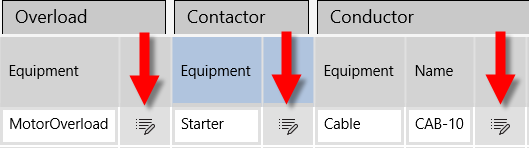
Comments
You can enter a comment for each spreadsheet row. Comments made on MCC and panel rows are included in the export to EasyPower when they are exported as MCCs or panels.
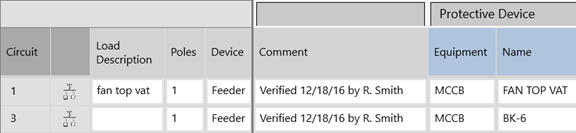
More Information
| Using Fill Down |
| Copy and Paste (in Spreadsheets) |
| Selecting Other Equipment |
| Selecting Existing Equipment |
| Importing Feeders |
| Viewing a Spreadsheet One-line |
| Editing a Spreadsheet One-line |
| Copy as CSV |
