Modifying Spreadsheet Rows
The buttons in the upper right of the spreadsheet enable you to modify the rows in the spreadsheet. To see the names of the buttons, tap the More button. Tapping this button also displays an additional menu with more options.
After you select a row in the spreadsheet, the commands that modify the row become available.
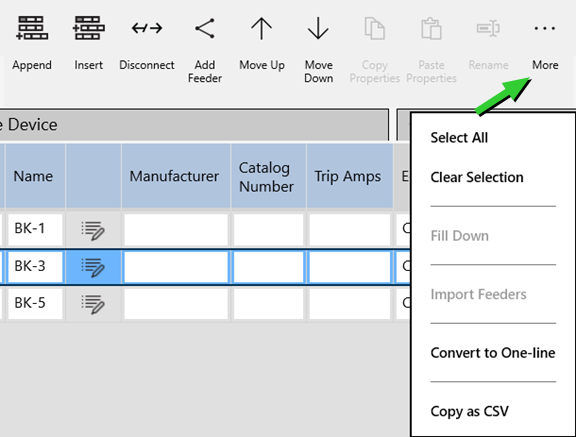
More Information
| Selecting Multiple Rows |
| Moving Rows |
| Appending a Row |
| Inserting a Row |
| Disconnecting and Deleting Rows |
| Splitting a Feeder Row |
| Splitting to Multiple Feeders |
