Reviewing a Project
At any time, you can perform a review of your project to ensure you have collected all of the necessary information. OnSite keeps track of items that need review and displays a notification above the Review button to remind you of the need to perform this task.
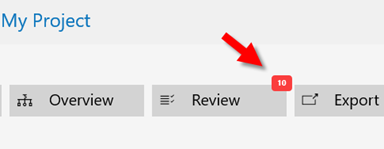
To start a project review, from the Project Home page, tap Review.
The first time you start a review, you are asked to select which warnings you want to see.
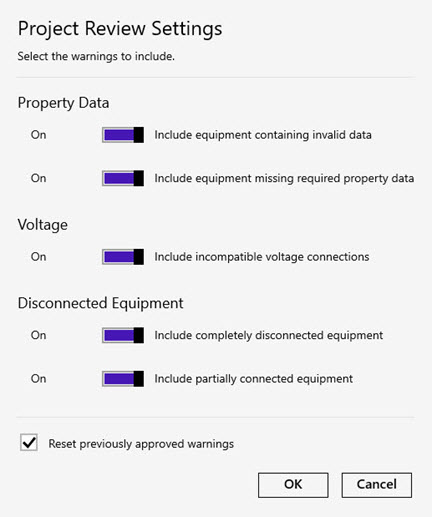
| Option | Description |
|---|---|
|
Include equipment containing invalid data |
When this option is set to On, any equipment data that is invalid is included in the review list. For example, text characters entered into a numeric or date field would be flagged as invalid. |
|
Include equipment missing required property data |
When this option is set to On, any equipment that is missing required data is flagged for the review. Equipment properties can be set as required in the project settings. |
| Include incompatible voltage connections | When this option is set to On, connected items with voltages that do not match are displayed. |
|
Disconnected Equipment |
You can choose whether you want to see equipment that is completely or only partially disconnected.
|
|
Reset previously approved warnings |
When this option is selected, any previously approved warnings are cleared and all the warnings are displayed in the review list again. |
After you make your selections, the Project Review page is displayed.
Tip: To reopen the project review options, tap  Start New Review in the Action Bar.
Start New Review in the Action Bar.
More Information
