Switching the User Account
To switch the user account in OnSite, from the OnSite Start Page, tap your user name, and then tap Switch Account.
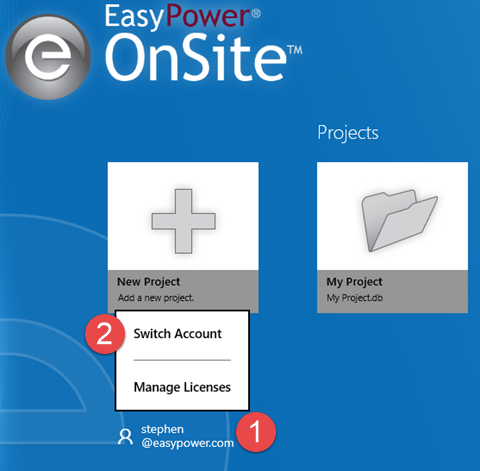
You will then have the opportunity to sign in with a new user account.
More Information
| Switching the User Account |
| Releasing a License |
| Assigning a License |
| Uninstalling OnSite |
