Navigating to a One-line
You can use the Project Overview to navigate between your various one-lines.
To navigate to a one-line using the Project Overview:
- From the Project Home page, tap Overview.
- OnSite displays all of your project one-lines. Each one-line appears with a colored background and border. One-lines that were created as one-lines appear with a pink background. Double-tap on a blank area of the one-line you want to open.
- The one-line is displayed.
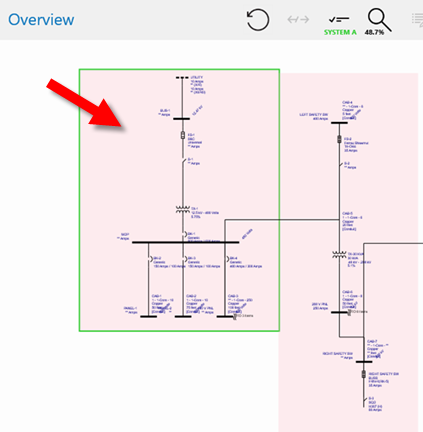
More Information
| Navigating to a One-line |
| Moving a One-line |
