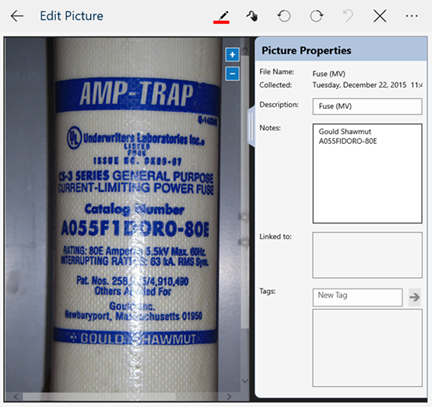
Tap a media item and then tap the Properties tab to see the properties for that item. If you select multiple media items, only the information that is common for all the selected media items (such as common tags) is displayed.
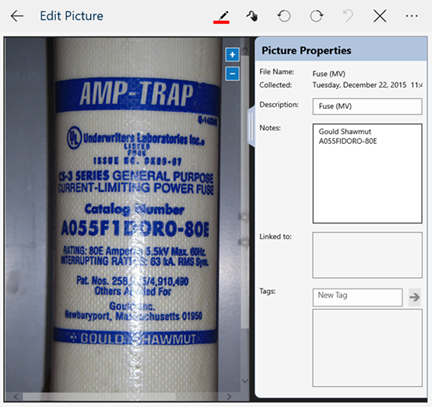
You can change the description, add notes, and add tags here. You can also view the links to the media item.
For information about tags, see
|
|
|
|
|
|
|
|
|
|
|
|
|
|
|
|
|
|
|
|