Searching the Database Browser List
To search the Database Browser:
- In the Navigation Bar, tap
 Database Browser.
Database Browser. -
To filter the list, tap the Filter by box and select the filter you want to use.
- If you want to search on something other than the name, tap the Search box and select the column on which you want to search. The available columns in the Search box are based on the filter you have applied.
- Type the phrase you want to search in the box to the right. The list is automatically filtered as you type.
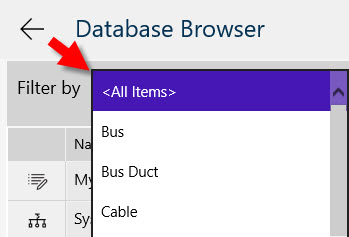
More Information
| Searching the Database Browser List |
| Searching for an Item |
| Finding Item References |
| Selecting Multiple Rows |
| Copy as CSV |
| Deleting Items |
