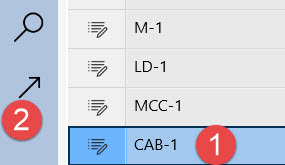
Items may appear in the project in more than one place. For example, cable inside an MCC might be visible on the MCC spreadsheet, on a one-line, and from within the Database Browser.
To find the item in the various areas of the project, in the Database Browser, one-line, or spreadsheet, tap to select the item, and then tap Go To on the Navigation bar.
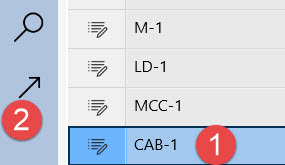
The program displays other areas in
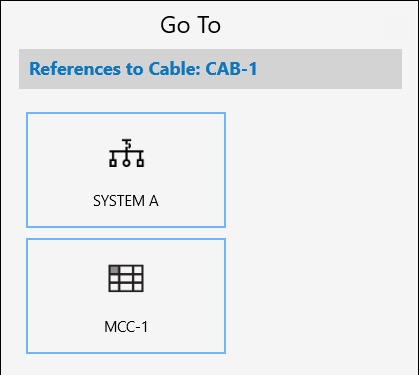
|
|