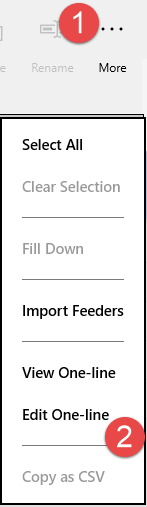
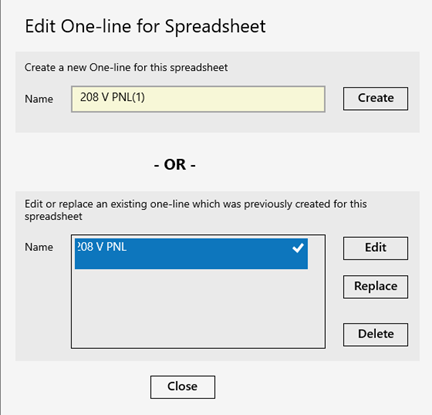 a
a
If you have made changes to your spreadsheet and want to update an existing one-line with the changes, select the one-line you want to update, and then tap Replace. This overwrites the original one-line with new information from the spreadsheet.
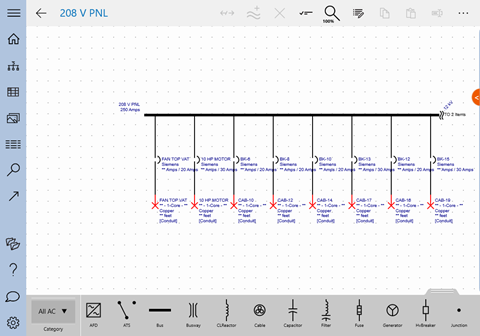
To edit an existing one-line created from a spreadsheet, you can perform your edits from the One-line Gallery, or you can open the one-line from within the spreadsheet. If you have made changes to a spreadsheet and want to update an existing one-line that was created from the spreadsheet, you can also do that here.
To open an existing one-line from within the spreadsheet:
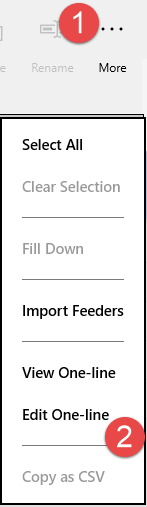
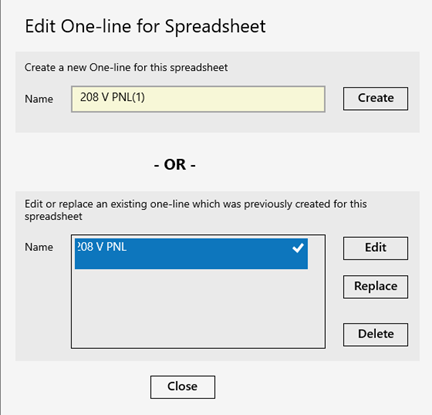 a
a
If you have made changes to your spreadsheet and want to update an existing one-line with the changes, select the one-line you want to update, and then tap Replace. This overwrites the original one-line with new information from the spreadsheet.
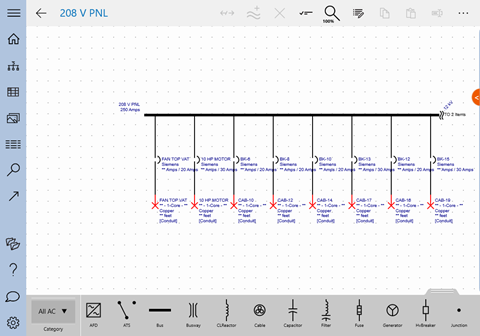
|
|
|
|