
You may decide that some items do not need to be fixed, and that you no longer want to see them in the review list. To prevent them from being displayed, you can approve the warning.
To approve a warning:

A green check mark appears next to the item in the list. You can switch between displaying or hiding approved items by moving the slider at the top of the list.
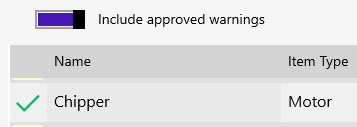
The number of items approved and excluded appears at the bottom of the list.
|
|
|
|
|
|
|
|
|
|
|
|