Unapproving Items
If you decide to unapprove a previously approved item,
- Tap the item to select it
- Tap Unapprove in the toolbar.
Tip: To unapprove all previously approved items, tap Start new review in the toolbar, ensure Reset previously approved warnings is selected, and then tap OK.
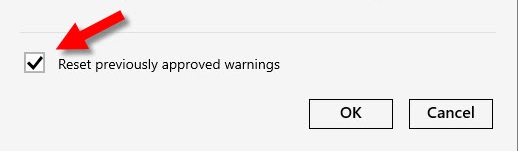
More Information
| Reviewing a Project |
| Unapproving Items |
| Sorting the Review List |
| Fixing Project Review Warnings |
| Approving Items |
| Selecting Multiple Rows |
