Selecting Existing Equipment
You may have equipment that exists in your project already (such as from a one-line) that you want to include on your spreadsheet.
To select existing equipment:
- Tap the Equipment column where you want to add existing equipment to display an equipment list.
- Tap <Existing> to select equipment you want to insert.
- Do one of the following:
- Tap to select the existing equipment you want to add from the list, and then tap Insert into Spreadsheet. The selected equipment will be inserted into the appropriate column on the spreadsheet.
- If you want to insert existing equipment that is currently disconnected, tap Select Disconnected Item. The equipment must be of the same type as the category on the spreadsheet from where you started for this button to be available. For example, if you tap the Equipment column under the Conductor category, the disconnected equipment you can insert here are cables.
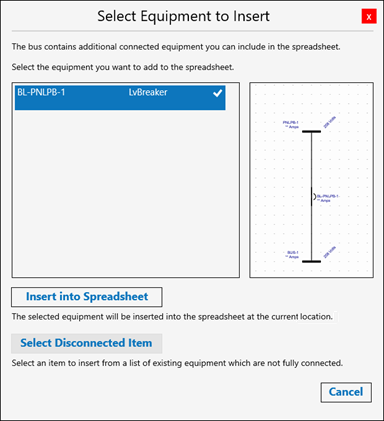
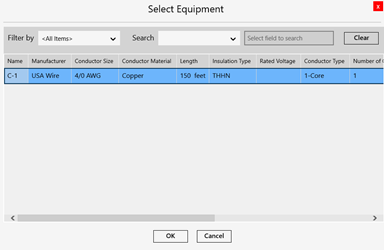
Tap to select the desired item, and then tap OK.
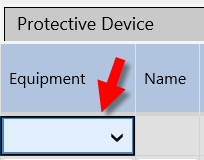
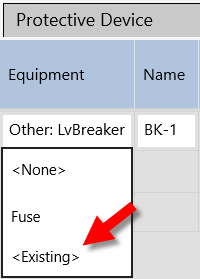
More Information
