From within the spreadsheet, tap View One-line.

The one-line is displayed.
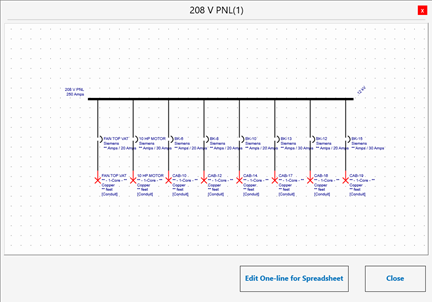
You can view your spreadsheet as a one-line. This displays a read-only version of the current contents of the spreadsheet in a one-line format. It does not actually create a one-line in the project, but you have the option to do so after you open the view, if desired.
To view the spreadsheet as a one-line:
From within the spreadsheet, tap View One-line.

The one-line is displayed.
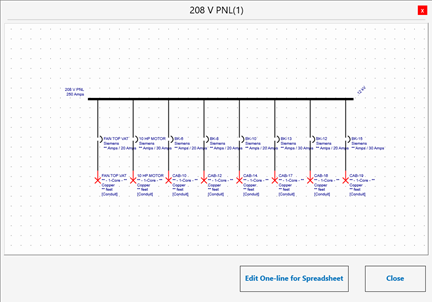
From here, you can also tap Edit One-line for Spreadsheet to open an editable version of the one-line or create a new spreadsheet.
|
|
|
|
|
|
|
|
|
|
|
|
|
|
|
|
|
|