
To select multiple rows on a spreadsheet, tap and hold the far left column of each row until it is selected.

To select multiple contiguous rows, tap and hold the far left column of the first row, and then drag downward to select the remaining rows.
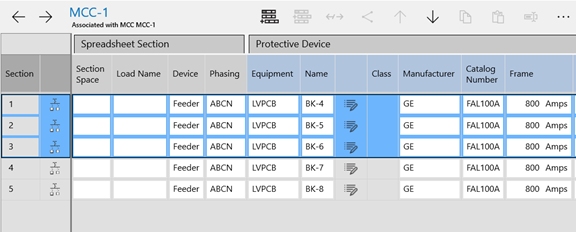
|
|
|
|
|
|
|
|
|
|
|
|
|
|