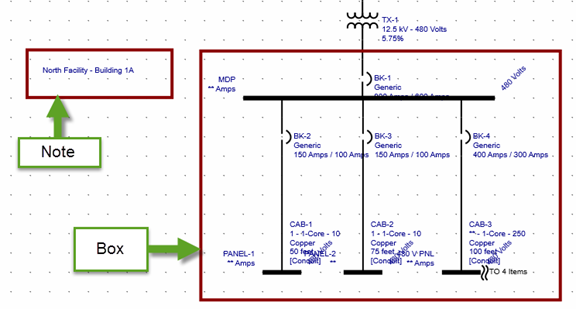
Annotations include text or boxes on the one-line. Use text annotations to add notes to the one-line that are not specific to particular equipment. Use the boxes to draw borders around equipment on the one-line.
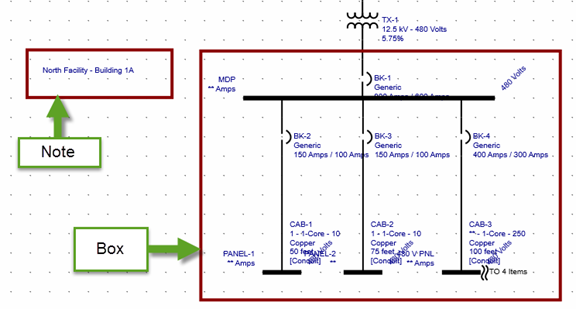
Text annotations can also be viewed in the Database Browser. Annotations are only visible in
To add an annotation:
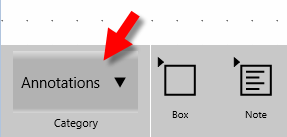
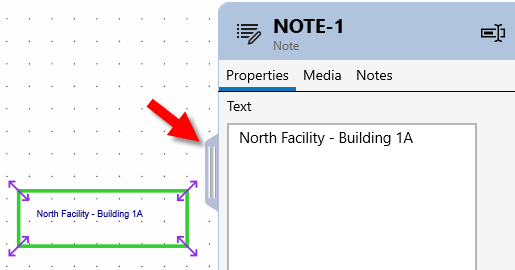
To delete an annotation, tap to select its border, and then tap  Delete from the Action Bar.
Delete from the Action Bar.