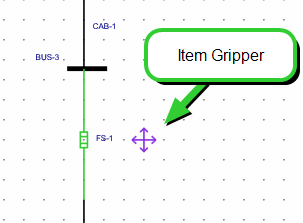
To move an item on the one-line, select the item, tap and hold the item gripper, and then move the item to the desired location. Some items, such as cables, have multiple item grippers as the ends can be moved independently.
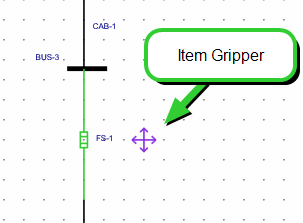
You can control whether the item gripper appears to the right or the left of the equipment item by changing the option in the project settings.
If you want to move multiple items at the same time, you must select them first. See
|
|
|
|
|
|
|
|
|
|
|
|
|
|
|
|
|
|
|
|
|
|
|
|