Snap to Grid
You can toggle between having the Snap to Grid function on or off. This function affects how the equipment items align with the grid dots on the one-line. When the check mark is displayed, the feature is turned on.
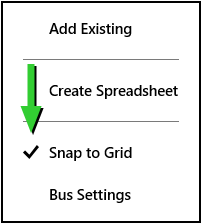
Note: Some items must be connected on both ends before they display this behavior. For example, a low voltage breaker does not snap to the grid until both ends are connected.
More Information
